Bill Payment Options
Bill Payment Options
Settle your bills via your preferred payment choice.

Easily pay your bills via our partners' electronic payment options



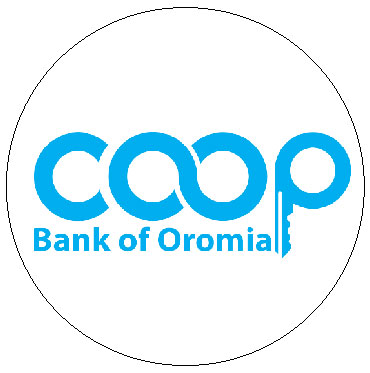







telebirr
- Select “Pay Bill” from the menu;
- Select “For self” or
- “For other” (for another person)
o Enter/ Select receiver’s phone number - Select/Enter the amount you want to pay.
- Enter PIN
- Confirm transaction
CBE-Birr Mobile Wallet
- Dial *847# and enter your password
- Enter number 5 to select “pay bill”
- Select Ethio telecom bill payment (4th option)
- Insert service number/account number to proceed with the payment (outstanding balance will show up)
- Choose number 4 to complete the payment.

Awash Bank Mobile Wallet
- Dial *901# and enter 4-digit password;
- Enter no. 2 to select “Mobile bill”;
- Select service number;
- Choose from mobile postpaid bill services options;
- Enter service number or service code;
- Enter the amount of Birr you want pay in numbers;
- Select “1” to confirm your payment.
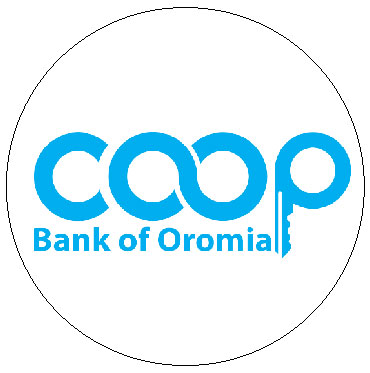
Coopay Mobile Wallet
- Dial to *841# and enter your password;
- Enter no. 6 to select “Recharge airtime”;
- To settle your own bills, select no. 1 and enter the amount you want then finish.
- To settle another number’s bill, select no. 2 –> enter service number –> enter the amount you want to pay in numbers and finish.

Berhan Mobile Wallet
- Dial to *881# and enter your password;
- Enter no. 5 to select “Bill Payment”;
- Enter no. 1 to select “Airtime top up”.
- Enter no. 2 to select “Postpaid”;
- Select the account you want to pay for from the list;
- Select your postpaid or another service number;
- Enter the bill amount in numbers;
- Enter 6-digit password and finish.

Hibir Mobile wallet
- Dial to *811# and enter your password;
- Select number 7;
- Enter no. 1 to select “Airtime Service”;
- To settle your own bills, select no. 1; to settle another number’s bill enter no. 2;
- Enter the bill amount in numbers;
- Enter password;
- Select 1 to finish.

Abay Bank (Mobile wallet)
- Dial *812# and Enter PIN;
- Choose no. 4 and press “Send”
- Choose no. 2 again and press “Send”;
- Choose source Account from menu and Press “Send”;
- Enter service number (e.g. 0911000000);
- Enter the amount to pay;
- Enter PIN to confirm;

Enat Bank
- Via mobile wallet ( USSD)
- Dial to *845#
- Enter PIN
- Select 4 (Payments)
- Select 2 (Ethio Bill Payment)
- Enter 1 (Service Number) or 2 (Account Number)
- Select Debit Account
- Enter Remarks
- Confirm 1 (Yes) or 2 (No)
- Finally display success message

Enat Bank
2. Enat Mobile Application
- Click “Login”
- Enter PIN Click “Submit”
- Select “Payments”
- Click “Ethio Telecom Bill Payment”
- Select Account No / Mobile No Enter “Account No / Mobile No” Click ''Submit''
- Select an account from “Debit Account No” Enter Particulars Click “Submit”
- Click “Confirm”
- Finally display confirmation with service number and amount

Enat Bank
3. Internet Banking:
- Access Enat Bank Internet banking service via https://ebanking.enatbanksc.com/ebanking/” Click “Continue”
- Enter Username Click “Login”
Enter Password Select Image Verification Click “Login”
Go to “Payments” menu Click “Ethio Bill Payment”
- Select Account Number or Account Number Number
- Click “Get Bill Details”
- Enter “Amount”
- Enter “Particulars”
- Click “Submit”
- Finally display confirmation with transaction reference number

Dashen Bank
1. Via mobile wallet (USSD)
- Dial *996#
- Enter PIN
- Enter No. 3 to select “Bill payment”
- Select Ethio telecom Post-paid from
- Select Debit Account
- Enter service number or Account code
- Enter bill reference number.
- Total Bill outstanding amount will display
- Confirm to finalize the payment.

Dashen Bank
2. Internet Banking
- By using url https://ib.myamole.com/bwinternet the customer
- Login to the given Account
- Click on Payments and transfers
- Select Bill payment from the available options
- Click on Ethio Telecom Post- paid
- Select payment type from the either of two
- Mobile number and 2. Account Number
- Insert bill reference number
- Select bank account used as a source of payment to confirm and pay
- Click on transfer
- The customer will insert the received 5 digits OTP
- Sent via either SMS, email or SMS & email
- Finally, click on Confirm to finalize the payment

Zemen Bank
1. Internet Banking
- Payment and transfer.
- Select bill payment and telebirr.
- Select a group -> ethio
- Select post paid
- select services number
- select services type
- Select payment type -> Full payment
- Select Debit Account
- Total Bill outstanding amount will display
- Enter pay

Zemen Bank
2. Mobile Application
- Select Category
- Select telecom => Ok
- Select postpaid
- Select services number
- Select Account type
- Select payment type => Full payment
- Click search
- Select Debit Account
- Click pay
- Finally, click on Confirm to finalize the payment
