Send and Receive Money
You can quickly send money to your family, friends or beloved ones anywhere whether they are users or non-users of telebirr service living in any corner of the country.
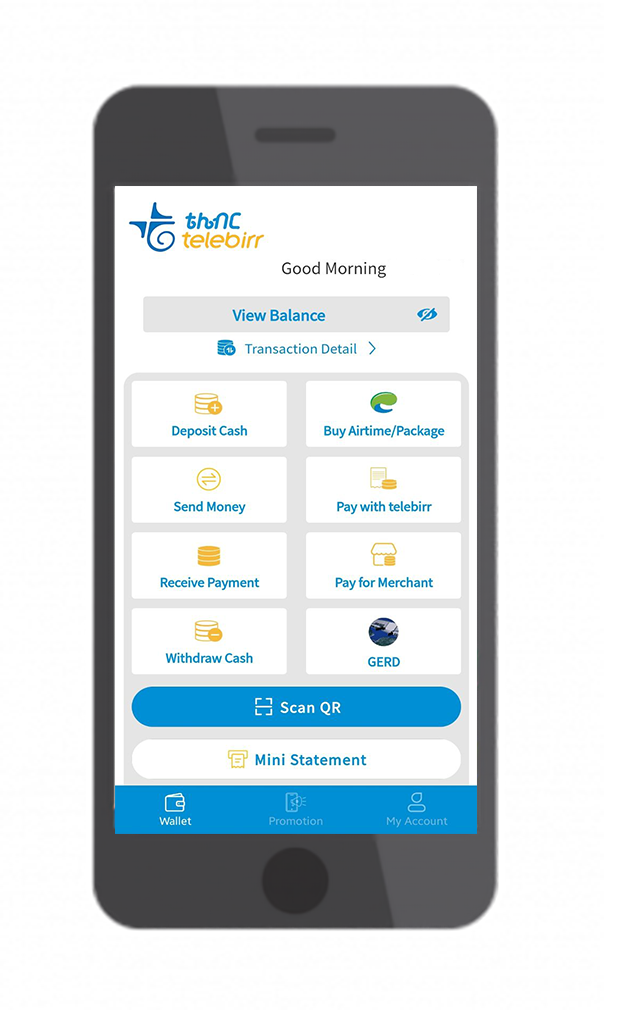
- Dial *127# Or login to telebirr mobile app
- Select ‘Send Money’ from the menu
- Enter/Select recipient’s phone number
- Enter amount you want to send
- Enter PIN
- Confirm the amount you want to send and to whom by pressing OK/Send Money.
- You will get confirmation message instantly for the transaction.
- Dial *127# Or login to telebirr mobile app
- Select ‘Send Money’ from the menu
- Enter/Select recipient’s phone number
- Enter amount you want to send
- Enter PIN
- Confirm the amount you want to send and to whom by pressing OK/Send Money.
- You will get confirmation message instantly for the transaction.
The steps of money transfer from
banks to telebirr
account
Dashen Bank to telebirr account
Internet Banking
- Go to https://ib.myamole.com/bwinternet/#/ & login
- Payments & transfers
- telebirr wallet transfer
- Follow the next steps to complete the process
Mobile Application
- Login into Amole App
- Transfers
- To telebirr
- Debit source account to transfer
- Fetch
- Enter the mobile number
- Enter Amount
- Transfer
USSD
- Dial *996# & select No. 1 to login
- Enter PIN & select No. 2 (transfers)
- Select number 8 (telebirr transfer)
- Select debit account & press send
- Enter Amount
- Enter number 1 (submit payment) & press send
Abay Bank to telebirr account
- Dial *812#
- Enter your pin code
- Enter No.7 to select Transfer to telebirr
- Enter the receiver telebirr mobile number
- Enter the amount of money
- Select your bank account to be deducted
- Enter 1 to confirm
NIB International Bank to telebirr account
- Insert user ID,Pin & press login
- Select account
- Select telebirr
- Enter phone number amount & Press transfer
- Press done
Oromia Bank to telebirr account
- Click online Banking
- Enter user ID
- Enter password and login
- select Transfer from Account to telebirr under Fund Transfer menu
- follow the instructions and confirm
Website Address: https://orointbank.net/en/
Wegagen Bank to telebirr account
- Dial *866#
- Enter PIN
- Enter 8 (transfer to telebirr wallet)
- Enter amount
- Select account number
- Enter receiver’s telebirr account number & press send
- Press 1 to confirm
Enat Bank to telebirr account
Mobile App
- Open Enat Mobile App & click "LOGIN"
- Enter PIN & click "submit"
- Select "Transaction"
- Click "Transfer to telebirr"
- Select an account - Enter Mobile Number - Enter Amount - Enter Particulars - Click "Submit"
- Click Confirm
- Finally you will receive a confirmation displaying a phone & transaction reference number
USSD
- Dial *845#
- Enter your PIN no
- Enter No. 3 to select "Money Transfer"
- Enter No. 5 to select "Transfer to telebirr"
- Select "Account to be Debited"
- Enter "telebirr mobile number"
- Enter "amount" to be transferred
- Enter "Remarks"
- Enter to 1 select "YES" to confirm, & you will get SMS notification.
Hibret Bank to telebirr account
USSD
- Dial *811#
- Enter PIN
- Enter No. 4 to select Funds Transfer
- Select Account Number
- Enter No. 3 to select External Transfer
- Enter No. 1 to select telebirr mobile money
- Write your telebirr mobile number
- Enter the Amount
- Enter a remark
- Enter PIN
Bank of Abyssinia to telebirr account
Mobile App
- Login to BoA mobile
- On the side menu click pay or transfer
- Click the button load to telebirr
- If you want to load money to your mobile number click the switch button ON
- Choose the debit account number
- If you want to load money to your loved ones, type in the number
- Enter the amount to be loaded to telebirr
- Click continue
- Click load
Awash Bank to telebirr account
Mobile App
- Open Awash wallet App and Enter your PIN no.
- Select telebirr button
- Select "own number" and enter your telebirr service account or Select "other account" and enter telebirr service number
- Enter "Amount"
- Select "Debit Account"
- Touch "Submit" button
- You will receive SMS notification
USSD
- Dial *901#
- Enter your 4-digit PIN
- Enter No. 3 to select "Money Transfer"
- Enter No. 3 to select "Transfer to telebirr"
- Select No. 1 for your OWN ACCOUNT transfer or Select no. 2 for OTHER ACCOUNT
- Select DEBIT ACCOUNT
- Enter AMOUNT to transfer
- Enter description (Optional)
- Enter No. 1 to select YES for confirmation & you will get SMS notification
Berhan Bank to telebirr account
USSD
- Dial *881#
- Enter the 4-digit security code
- Enter No. 4 to select "telebirr service"
- Enter No. 1 to select "Transfer to telebirr"
- Select source " Amount"
- Select "receiver mobile number"
- Enter "the amount of money"
- Enter the 6 digit "security code"
- Confirmation pop-up will show up
Zemen Bank to telebirr account
Internet Banking
- Login to zemenbank.com.et/zemenib/#/
- Press payments & transfers
- Select bill payments & telebirr
- Select telebirr from the group
- Enter recipient number, amount & finish the remaining steps
Mobile App
- Enter user name & click proceed
- Enter passphrase & click login
- Select payments
- From the category select telebirr & click OK
- Enter recipient service number, amount & click save & complete the transaction